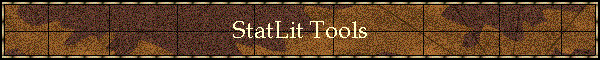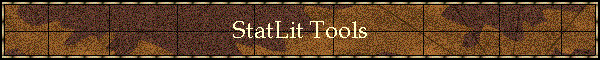|
2. SURVEYS:
This web site contains several surveys along with results from
various groups.
- Five Table survey. This short survey (~7 minutes) asks
respondent which statements accurately describe the circled
percentage in five different tables. This survey is available in
a
web
version with immediate grading and feedback on errors, and
in a
paper version.
- 2008
Statistical Literacy Skills Survey (20 Questions).
This survey was based on the longer 2002 W. M. Keck Statistical
Literacy Survey. For details on the construction of
this instrument, see Schield
(2008) titled "Statistical Literacy Skills Survey."
- 2002 W. M. Keck Statistical Literacy Survey. This very
long survey (~50 minutes) is available in Perseus-powered
web
version that acquires the data but gives no interactive
feedback, and in a
paper
version. The
results and
analysis of this survey are also available.
|
3. DESCRIBE AND COMPARE PERCENTAGES, RATES AND AVERAGES USING
ORDINARY ENGLISH:
Isaacson data
set (240 rows, 8 columns).
4.
STANDARDIZING:
Standardizing is a new graphical technique for taking into account
the influence of a related factor.
This site contains several articles on confounding, standardization
and Simpson's Paradox.
Here are two web-based interactive Excel
programs that demonstrate standardization.
For a broader mathematical background on Simpson's paradox, see
|
6. ODYSSEYS2SENSE: a
game of lively discourse.
Website:
- Version 10: Fall 2012. [Much improved!]
Student attitudes:
Spring 2013
Challenges:
2015 Spring
- Version 7: 2010 thru summer 2012
7. USING EXCEL TO PRESENT
AND CREATE SUMMARY STATISTICS
Presentation:: Describe and Summarize
Creation of statistical summary data:
- XL1D: Create Pivot tables of counts, averages, statistics and
percentages (100% column, 100% row and half table of
percentages)
Excel 2013
Output
Slides
(24)
Data. Excel 2008
Output
Slides
Data. Excel 2003 Demo slides:
1up 6up
- XL1E: Create Ranks and Percentiles.
Output
Input
- XL1F: Create Histogram using Excel HISTOGRAM command: Excel
2013
Output
Slides
(13)
Data
Data (pdf)
X
- XL1G: Create Histogram using COUNTIF and FREQUENCY
functions: Excel 2013:
Output Slides
(18)
Data
(xlsx)
Data (pdf)
- XL1H: Creating Funnel Charts using Excel 2013: In-cell,
stacked bar and stacked area.
Demo Data
- XL1J:
Create centered stacked 100% bar-charts for ordinal data using
Excel 2013. Even and Odd #:
Output
Even
#:
Output
Slides
Data
Odd #:
Output
Slides
Data
- XL1K: Using CORREL function Output, Slides
Data
- XL1L: Interpreting zero correlation. Output,
Slides, Data.
8. MODEL DATA USING EXCEL
LINEAR REGRESSION Pulse
dataset
-
XL2A: Chart Trendline: Linear 1Y1X (3 graphs)
Demo
Slides
(23)
-
XL2B: Chart Trendline: Non-Linear
1Y1X (6 graphs) Demo
Slides
(12)
-
XL2C:
Chart Trendline: Linear Two different Y scales on same
graph. 2Y1X (4 graphs)
Demo
Slides
(36)
-
XL2D:
Chart Trendline: Linear
Three-factor 1Y/2Groups/1X. New (pivot table,
2 graphs):
Demo
Slides (12) [[Do XL2C first]
-
XL2G: Association vs. Causation. Explains vs. Causes using
Excel.
Output
-
Linear regression using functions: Can do on Mac.
XL2I: OLS1A Weight|Height.
Demo Slides (12) Data.
Using Intercept, Slope and R-sq.
XL2J: OLS1A Weight|Height.
Demo Slides (12) Data.
Using Predict, Trend and R-sq..
XL2K: OLS1A Weight|Height. OLS1B Weight|Ht+Male.
OLS1C Weight|Height+Rest Pulse. Demo Slides (12)
Data. Using LINEST.
XL2M: OLS1A Weight|Height. Demo Slides (12)
Data. Prediction Intervals using LINEST function
XL2N: OLS Demo Slides (12)
Data. Non-linear Regression using LINEST.
XL2O: OLS1D Simpson's Reversal Demo Slides (12) Data
--------------------------------------------------------------------------------------------
- Changed names: 3a Wt vs Ht; 3b Wt vs Ht & smoke; 3c Wt vs
Ht & Pulse1 (1/18/2018)
Multiple Regression using Data Analysis Toolpak:
- XL3A: Toolpak: Regression using Data Analysis 1Y1C
Output
Slides (12)
Input Weight by Height
- XL3B: Toolpak: Regression using Data Analysis 1Y2BC
Output
Slides
(18)
Input
Weight by Height and Gender
- XL3C: Toolpak: Regression using Data Analysis 1Y2C Output
Input [No
slides] Weight by Height and Pulse1
- XL3D: Toolpak: Regression MV4 Example of Simpson's
Paradox. Output Slides Data
- XL3E: Toolpak: Regression MV5 Assess data. Explain multivariate regression
as standardizing.
Demo
Data
- XL3F: Segmented OLS Linear Regression:
Slides (13)
Math vs. Statistics NNN
(2016 draft)
- XL3G: Toolpak Regression: Key Bivariate OLS Relationships
Output S1: SE of regression; 1-R^2.
S2: CI and PI.
- XL3M: Modelling using simple reasoning.
Summarizing/Modelling Production of CO2 gases by County.
XLSX
9.
MODEL DATA USING EXCEL LOGISTIC REGRESSION:
- Logistic Regression using OLS1:
Nudged probabilities. Handles multiple X. Accuracy better than linear
OLS; less than logit MLE.
XL4A OLS1A Male|Ht
Demo
Slides
(12)
Data. XL4B OLS1B Male|Ht+Smoker
Demo
Slides
(12)
Data.
XL4C OLS1C Male|Wt
Demo
Slides
(12)
Data
. XL4D OLS1D Male|Ht+Wt
Demo
Slides
(18)
Data
XL4E OLS1E Outcome | Predictor +
Confounder. Results in a Simpson's Reversal
Output
Data
XL4F Run logistic demo given a underlying
coefficients. Sheet
1C: Single
continuous predictor. Sheet
2CB: One
continuous and one binary.
XL4G Run logistic demo given X50 and slope. Sheet 1C: single
continuous predictor . Sheet 2CB: One continuous and
one binary
- Logistic Regression: MLE using Excel Solver
XL4K: 1Y1X-Ht 2 steps
MLE1A:
Demo Slides
(22) Input. 3 steps: Demo
Slides
(22) Input.
XL4L:
(1Y2X). 3 steps MLE1C:
Demo
Slides
(18)
Input
Analysis using SPSS
Howell
More
2
Minitab Binary
Logistic Regression
Forecast Carrying Capacity
- XL4M Logistic Regression using MLE: Simpson's Paradox
- XL4N Discriminant Analysis using MLE Logistic Regression: Demo Pulse 1Y2X.
Using OLS1D:
Slides
(18)
- XL4P Construct Model of World CO2 Carbon Emissions from Fuel
Combustion Data
- XL4S Logistic Regression using OLS2: Grouped data.
Chart Trendline 1Y1X
Data Analysis 1Y2X
Log-odds-Grouped
Data OLS
- XL4T Logistic Regression using OLS3 shortcut.
Output
[Slides missing]
Input
[Interesting but can't handle multiple X]
- XL4U Logistic Regression: Compare MLE with OLS1.
Slides
(16)
Demo
Data (xlsx)
[Handles multiple X]
- XL4V Logistic Regression: Compare MLE with OLS3.
Slides
(18)
Data (xlsx)
[Interesting but can't handle multiple X]
- R^2 and
Partial Correlation as a function of Added Variable
Correlations. (1/22/2017)
10. DISCRETE DISTRIBUTIONS USING EXCEL:
11.
CONTINUOUS DISTRIBUTIONS USING EXCEL:
-
Lognormal
Distribution of HH by Income given Mean and Median of distribution:
XL5A using Excel 2013:
Demo Output
Slides (6)
Demo Input (xlsx).
- Distribution of Total Income assuming HH by income are
log-normal (Excel 2013)
Irfan
(2014)
Schield-Income-Inequality
Explore Income #1: Spreadsheet#1
NNN slides (24)
Updated slides
(18)
Explore Income #2:
Spreadsheet#2
Results
Spreadsheet#3
XL5B LogNormal Income2
Demo4Output Demo6
Slides
(12)
Input.
- XL5C LogNormal Income Demo:
XLSX by Percentiles Protected. Input Mean and Median.
- XL5C1 LogNormal Income Demo:
Demo2
Demo4
Demo5
Input. Schield (2014)
- XL5D Log-Normal Distribution of Subjects by Value:
Percentages only.
Spreadsheet
- XL5D1 Log-Normal Distribution of Households by Assets (Excel 2013)
Spreadsheet. Slides
- XL5D2 Log-Normal Distribution of (Excel 2013) Spreadsheet. Slides
- XL5D3 Log-Normal characteristics as a function of Mean-Median
ratio: Spreadsheet
PDF
- XL5D9 Log-Normal Distribution of VIX (Excel 2013) Spreadsheet. Slides
- XL5E Generating Mean or Median of Log-Normal distribution given
Standard Deviation.
PDF
- XL5F Generate Distribution of Losses given Lognormal
Distributions of Frequency and Severity [Old]
Demo Slides
Data
Demo-SS
- XL5F Run Demo to Generate Distribution of Losses given Lognormal
Distributions of Frequency and Severity
Demo XLSX
Demo
PDF
- XL5H Distribution of Product of Two Random Variables: Normal and Log-Normal (Excel Simulation).
Output.
- XL5S Normal Distribution and CDF (Excel 2013) Spreadsheet. Slides
- XL5T Folded-Normal Distribution and CDF
- XL5U Exponential Distribution and CDF
- XL5V Chi-squared Distribution and CDF
12. CREATE DISTRIBUTIONS
EMPIRICALLY FROM RANDOM PROCESSES USING EXCEL
NNN 2014:
Slides (pdf)
PPT
13. SAMPLE STATISTICS
FOR PERFECTLY REPRESENTATIVE SAMPLES:
14. CREATE
SAMPLING DISTRIBUTIONS USING EXCEL:
15. CREATE AND COMPARE CONFIDENCE INTERVALS USING EXCEL:
- XL8A: Create Confidence Intervals using Excel 2013:
Results,
Slides (12),
Data. Excel 2010: Demo, Slides
(12),
Data.
- XL8B: Compare overlap of Two Confidence Intervals using Excel 2010.
PDF
xlsx
- XL8C: Display Paired Confidence Intervals using Excel with
summary statistics. Template (xls). Demo:
6up,
1up.
- XL8J
Reference: Compare confidence functions in Excel 2010 vs. Excel
2003.
PDF
xlsx.
- XL8K Reference: Compare Z and T Statistics using Excel 2003.
PDF
16. CREATE
HYPOTHESIS TESTS USING EXCEL:
Isaacson data
set (240 rows, 8 columns).
- XL9A: Hypothesis test for a single Population: Z-Test function. Excel 2008
demo:
Slides (12)
6up and
1up.
- XL9B: Hypothesis test (two populations):
T-Test function. Excel 2008
Demo
Slides (24)
6up,
1up.
- XL9C: Hypothesis test (two populations): T-Test command.
Excel 2013 Slides
(19) 6up,
1up.
Excel 2003 6up,
1up.
17.
APPROXIMATE CUTOFFS FOR STATISTICAL SIGNIFICANCE: Sufficient but not
necessary.
18. USING MICROSOFT WORD:
- 20 Minute Quick Start using Word 2013 Styles.
Slides (pdf). Schield, May 2014.
|
MISCELLANEOUS:
To print the SQL statements in a MS Access query, checkout
Print Access Query
SQL.
Alan Shepard's Sales Rank Express: www.salesrankexpress.com/index.html |
|